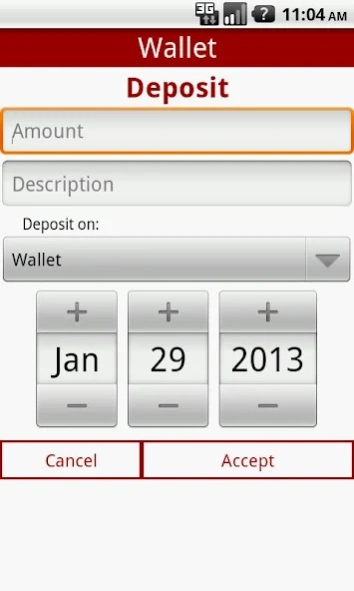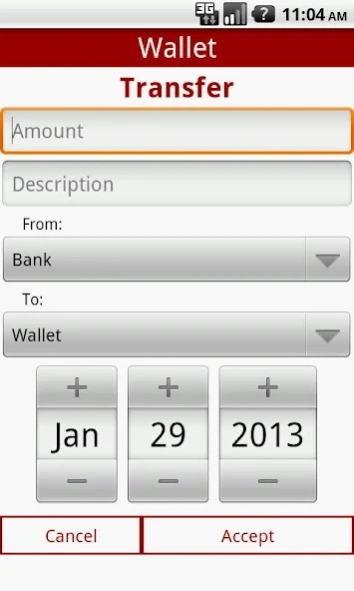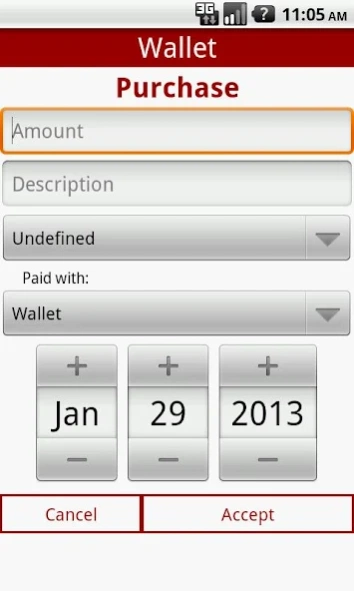Wallet 1.9.6
Free Version
Publisher Description
Wallet - Wallet - Your Personal Expense Manager
If you are the kind of person who is meticulous and manage all of your expenses or want to do, this is your chance!
Wallet is a free app that gives you the ability to manage, record and control all your movements and spending money you do.
Simply enter the amount and what you used the money for. The application makes the rest.
All data is stored on the internal memory of the device, system folders. Nobody can access your information.
You always know your balance on your bank accounts and cash that you have.
You can also view the log of all your movements and expenses.
Features:
✔ The application has a minimum size, and also stored data.
✔ It can be handled quickly, easily and intuitively.
✔ The data is stored within the system, to prevent not allowed access.
✔ You can move the app to your phone's SD card, if you do not want to take up space.
✔ You can export your data to CSV (Excel).
✔ You can backup your data to external storage and restore it.
✔ You can move money between your accounts.
✔ Watch your expenses by date and category.
✔ You can modify your movements and expenses.
✔ It is possible to show other currency in stead of Euro.
✔ It has an User Guide on PDF explaining how to use it.
Do you want more features?
Try Premium Edition!
Internet access is used to display the banner.
MiniApp apps are in constantly development:
If you like it, please, leave me a feedback.
Doesn't work on your device? Do you have some questions or suggestions?
Contact us!
The less size, the more performance!
About Wallet
Wallet is a free app for Android published in the Accounting & Finance list of apps, part of Business.
The company that develops Wallet is vAlmaraz. The latest version released by its developer is 1.9.6. This app was rated by 1 users of our site and has an average rating of 4.0.
To install Wallet on your Android device, just click the green Continue To App button above to start the installation process. The app is listed on our website since 2013-11-27 and was downloaded 2 times. We have already checked if the download link is safe, however for your own protection we recommend that you scan the downloaded app with your antivirus. Your antivirus may detect the Wallet as malware as malware if the download link to vAlmaraz.miniApp.Wallet is broken.
How to install Wallet on your Android device:
- Click on the Continue To App button on our website. This will redirect you to Google Play.
- Once the Wallet is shown in the Google Play listing of your Android device, you can start its download and installation. Tap on the Install button located below the search bar and to the right of the app icon.
- A pop-up window with the permissions required by Wallet will be shown. Click on Accept to continue the process.
- Wallet will be downloaded onto your device, displaying a progress. Once the download completes, the installation will start and you'll get a notification after the installation is finished.